Google Chrome has always been a problem for laptop battery life, especially on Macs, but the latest version of Chrome is aiming to do combat this. Recently, Google has worked with Adobe to improve the battery drain issues caused by Flash. The most recent update of Chrome has a new feature that can pause Flash content that isn’t being used.
The new feature can “intelligently pause content” that isn’t important or being used, this should make Chrome a better choice on laptops. This means that the browser will pause the content that plays in the side bar, helping to cut the energy consumption.
Here is how it works;
“When you’re on a webpage that runs Flash, we’ll intelligently pause content (like Flash animations) that aren’t central to the webpage, while keeping central content (like a video) playing without interruption. If we accidentally pause something you were interested in, you can just click it to resume playback. This update significantly reduces power consumption, allowing you to surf the web longer before having to hunt for a power outlet” – Google
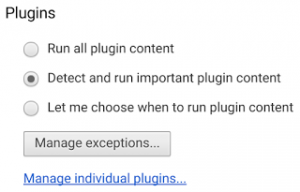
The feature is only available to users on the Beta channel, with it launching to the stable channel soon.
To access the feature, got to Settings then “Show advanced settings,’ Privacy and then “Detect and run important plugin content.”
The latest build of Chrome features a new ‘Plugin’ section within settings which you then have the option to ‘Run all plugin content,’ ‘Detect and run important plugin content’ or ‘Let me choose when to run plugin content.’ Google has also said that more improvements to Chrome power consumption will be coming in the next few months.






