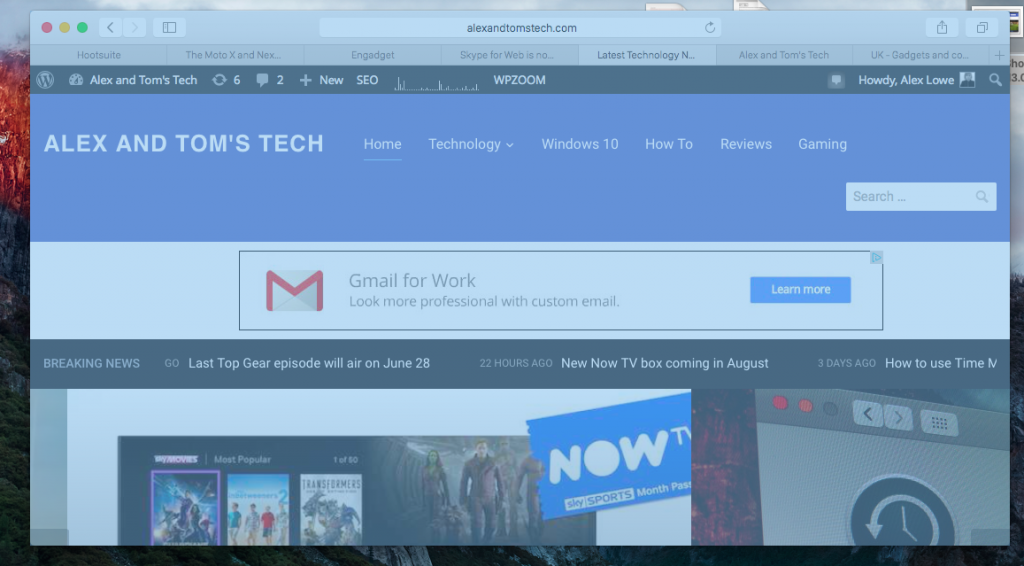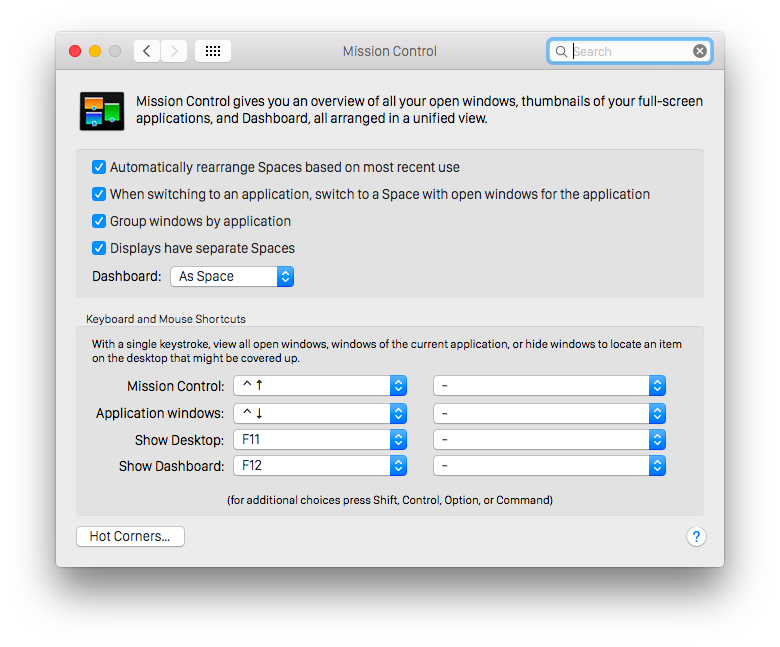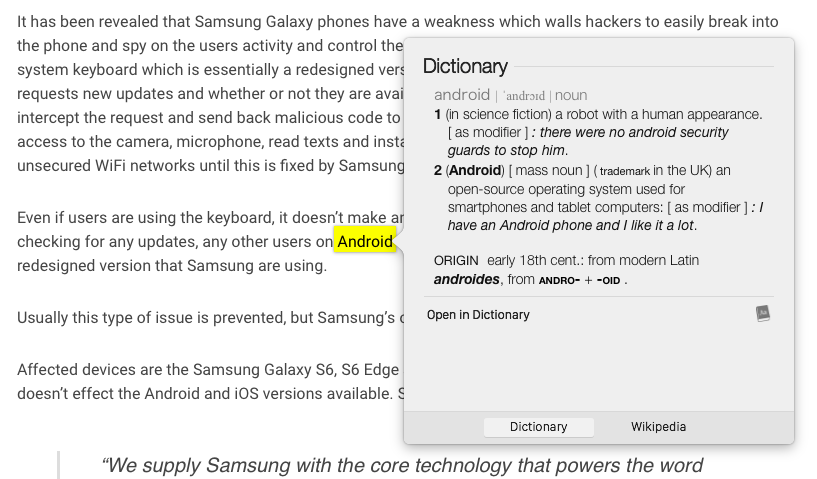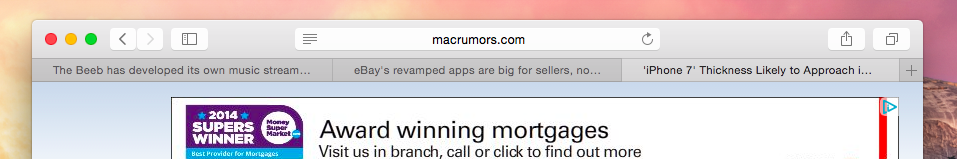Knowing more keyboard shortcuts is very useful, especially for productivity, they are very useful and help save time when doing tasks. Here we have the 10 awesome keyboard shortcuts for Mac that you may not of heard of.
1. Cmd + Shift + 4 + Space Bar
For taking nicely cropped screen shots of windows on OS X, this keyboard shortcut is amazing, it allows you to capture a screenshot which has a white backdrop with a subtle drop shadow. By pressing Command + Shift + 4 + Space the camera icon appears, then hover over which windows to capture, then click. Command + Shift + 4 allows you to drag a area to capture.
2. Option + Mission Control
Use Option + Mission Control to quickly access the preferences for Mission Control
3. Command + Control + D
This shortcut allows you to define a word on Mac, without needing to highlighting the word. Simply hover over the word and press Command + Control + D
4. Command + Z – In Safari
This may be an obvious one, but I find it very useful. Sometimes I accidentally close a tab and then I have to navigate back to find it. Using Command + Z reopens the closed tab.
5. Command + Shift + G
This handy short cut let’s you find a file or folder using the path on the system Command + Shift + G enables that