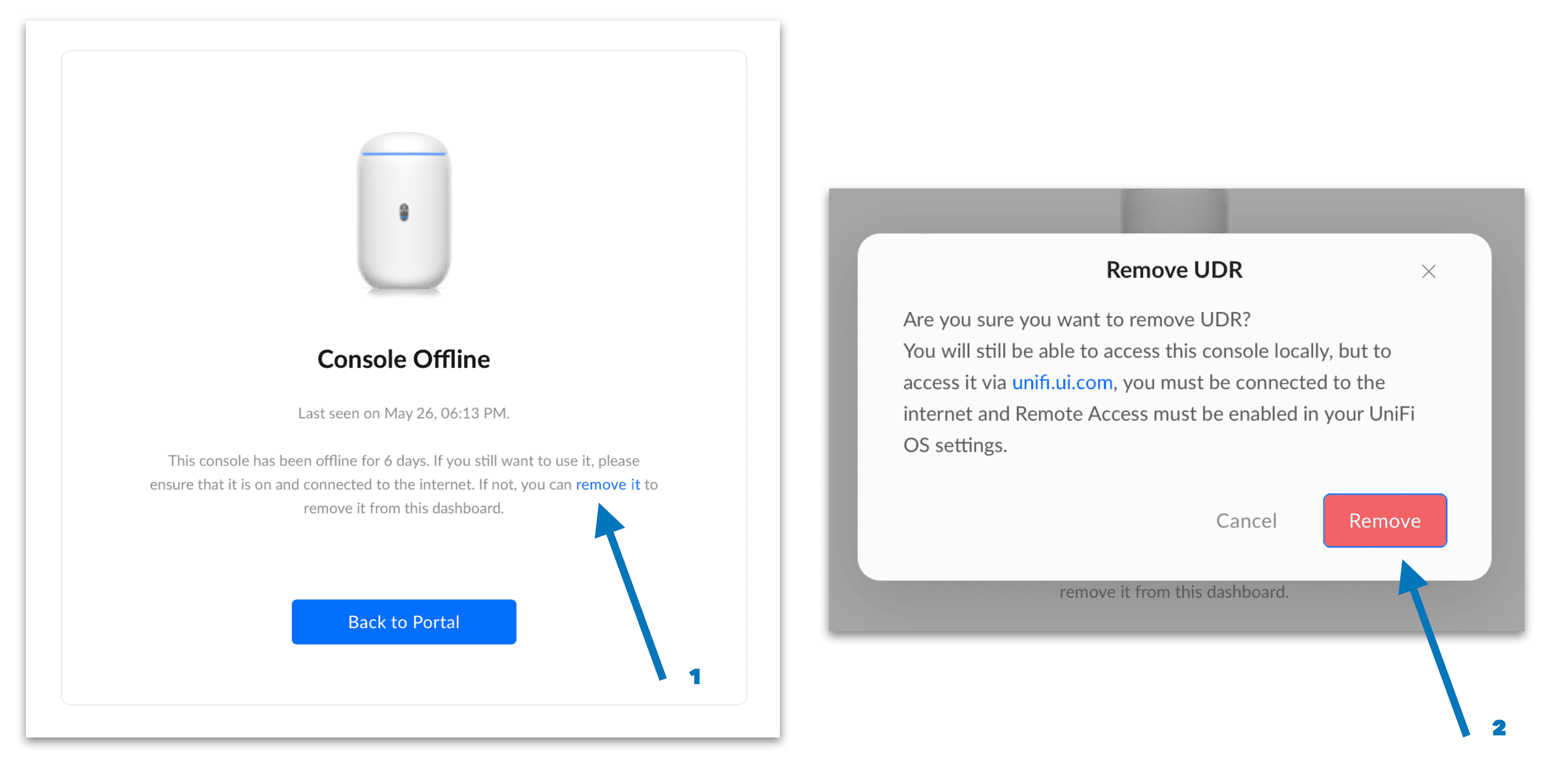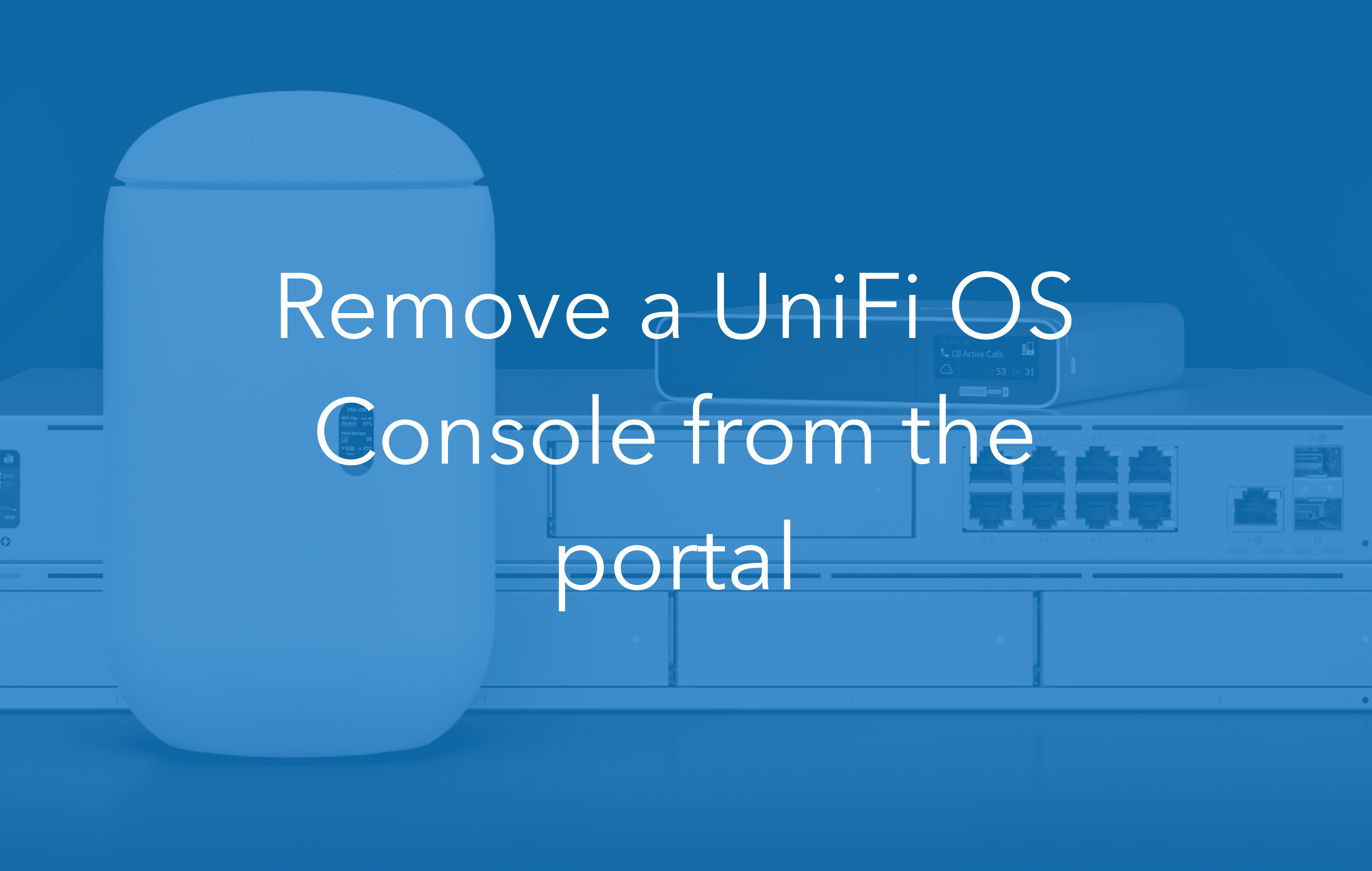
For a long time, with the unifi.ui.com portal on the web, if you had an offline device, such as a UDM, UDM SE, UDM Pro, UNVR etc it would stay offline and be quite troublesome to remove. There is a workaround using the UniFi Network app on iOS and Android, but it should be possible from the web portal.
Generally you would end up with something like the following, some online devices and some offline devices. However, it is not clear when Ubiquiti added support for it, but it is now possible to delete an offline UniFi OS Console from this portal, of course once it does come back online it will reappear, but this is best intended for devices that have been replaced or upgraded.
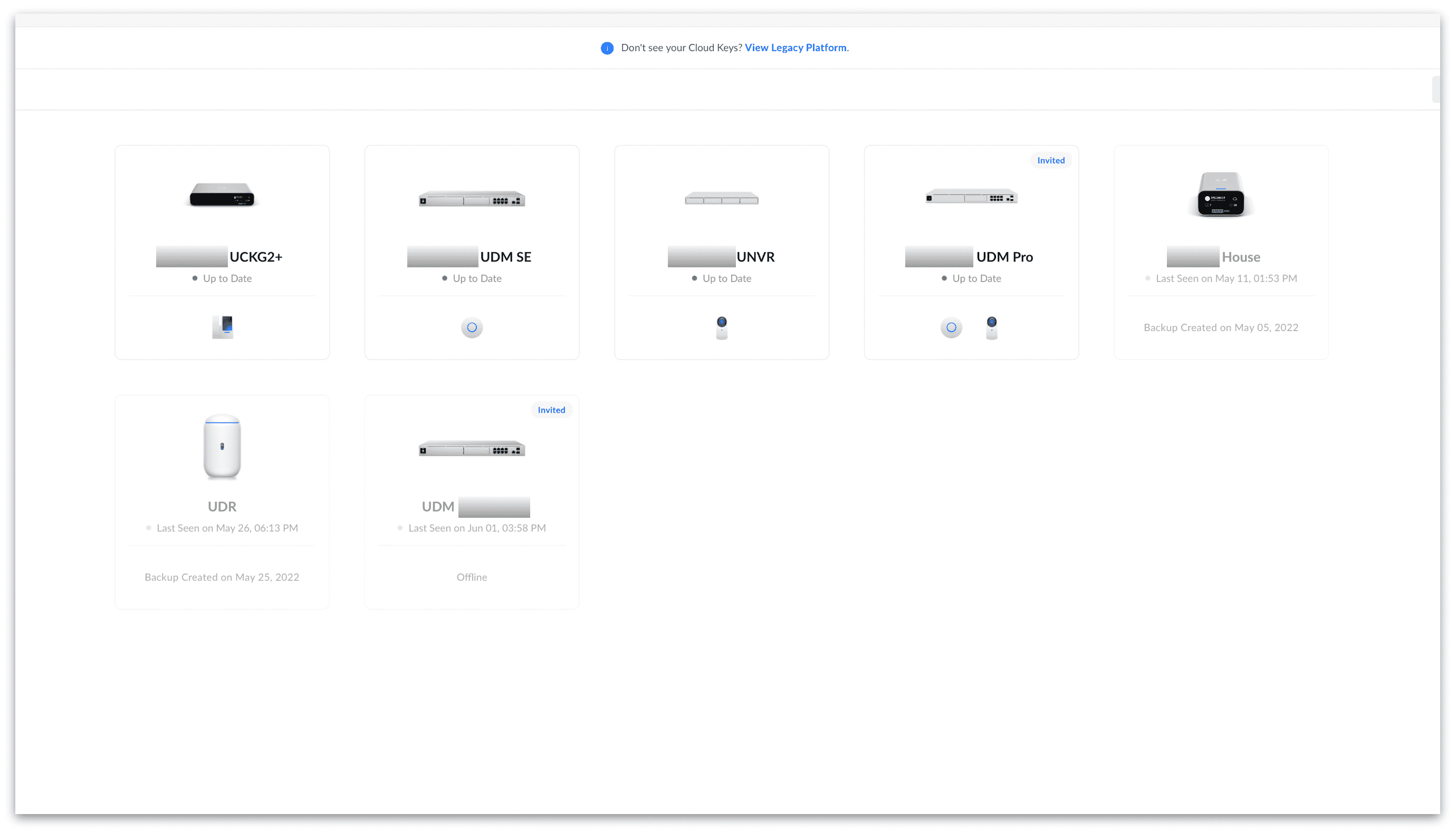
How to delete an offline UniFi OS Console
Click on the offline device, it’ll then tell you the device is offline, it hasn’t been seen online since the given date. Once the device is back online, it’ll appear again in the portal. The remove button can then be clicked to remove the UniFi OS Console from the the unifi.ui.com portal.