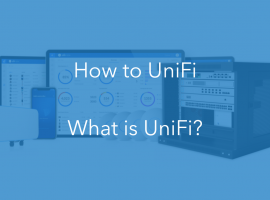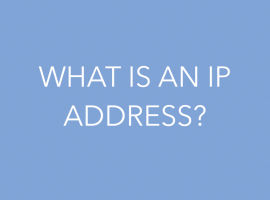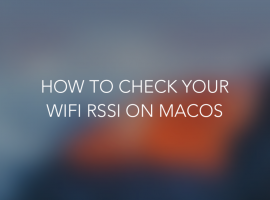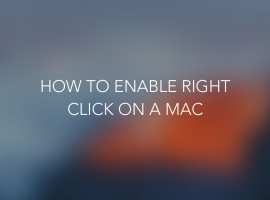Ubiquiti has recently announced UniFi OS support for the Cloud Key G2 and Cloud Key G2 Plus. UniFi OS first debuted with the UniFi Dream Machine and Dream Machine Pro as well as the UNVR and offers the new portal, streamlined management and access to the back end settings page of the device over the remote connection. unifi.ui.com will be the single place for everything going forward, UniFi Talk, UniFi […]
Tech Basics
How to UniFi: Part One – What is UniFi?
Hello and welcome to the first part in our new series, called ‘How to UniFi.’ Ubiquiti’s range of enterprise networking gear seems to have shot up popularity lately, especially with the launch of the new UDM and UDM-Pro last year. In this short article, we’ll explain what UniFi is and what equipment Ubiquiti makes. What is UniFi? Ubiquiti has been making UniFi hardware since 2013 and now in 2020, the […]
How to UniFi – announcing our new how to series about Ubiquiti UniFi!
Welcome to ‘How to UniFi’ a brand new series of how to guides, video tutorials and general questions answered about how Ubiquiti UniFi works. We’ll cover the basics, the products, getting started, the best practices and a lot more. Stay tuned to A&T Tech for more on this new series. In the meantime, read our Product Guide on UniFi here and our product guide for UniFi Protect here. If you want […]
What is a Ubiquiti UniFi Dream Machine?
Ubiquiti Networks has been making all kinds of networking products since the early 2000s, it started out producing high powered wireless cards for the wireless internet market and products for wireless community internet and wireless internet operators. But since then it has expanded into enterprise networking products, networking cameras and a much, much larger portfolio of products. One of the most popular lines Ubiquiti makes is UniFi. We covered what […]
How to watch Apple TV+ shows
Apple TV+ has been out since November last year and due to how Apple names its devices, apps and services – Apple’s streaming service it can be little confusing as to what is what and how to watch the new shows. First of all, what is Apple TV+? Apple TV+ is a video streaming service from Apple, unlike Netflix who does both produce originals and licenses other content, Apple TV+ […]
What is the difference between contactless payments and Apple Pay?
Apple Pay has been available in the UK for nearly five years now, when it launched in July 2015 and unlike other countries where Apple Pay has launched since, here in the UK we have had contactless cards for a while too – since 2007, which on the surface seems very similar to Apple Pay and Google Pay. What is a contactless card? To understand the difference between Apple Pay […]
How to keep your smartphone clean
With growing concerns around corona virus, its more important than ever to keep ourselves and our environments clean. Some hand gels can damage the oleophoblic layer on screens. This layer is to help repel oil from screens, making fingerprints less prominent. Dunking your phone in a bowl of water can weaken the water resistance overtime, so should be avoided. The best way to clean your device is with soap and […]
What is an IP address?
Surprise, you’re using an IP address to even get to this website. Without IP addresses, the internet would not work as we know it today and the actual technology dates back to when the very first networks were being designed. What is an IP address then? So IP stands for “Internet Protocol” and every device on your home network, office network or any network has an IP address and every […]
How To: Check your WiFi RSSI on macOS
In day to day life of using computers, we use WiFi an awful lot and sometimes it may load slow or not work for some reason. That a lot of the time can be down to the signal level your device has, well in this ‘How To’ we’re going to show you how to check the signal level or actually the RSSI (Recieved Signal Strength) in decibels so you can […]
How To: Enable right click on a Mac
If you are a new Mac user, the way you right click using the Apple Magic Mouse can be a bit confusing. By default, the right click doesn’t work the same way it does on Windows, so this guide will show you how to make the mouse right click in a way which is the same as Windows. Step 1 – Open System Preferences